 If there's one thing that Kayleigh likes to review, it's an app. So it was a happy day when we got to review Phonics and Reading with McGuffey by Literacy Soft. Kayleigh was happy to be on the iPad and I was happy that she was getting some extra reading practice.
If there's one thing that Kayleigh likes to review, it's an app. So it was a happy day when we got to review Phonics and Reading with McGuffey by Literacy Soft. Kayleigh was happy to be on the iPad and I was happy that she was getting some extra reading practice.About Phonics and Reading with McGuffey
This app includes 52 easy-to-use lessons that will help your new reader read at a first grade level. With this app you will get: All 52 McGuffey Primer lessons, 44 letter sounds, 400 practice words, 60 letter

sound animations, and a 9000+ word nonsense dictionary.
It's built based on the successful McGuffey Eclectic Primer using synthetic phonics. It uses a multi-sensory approach to appeal to a variety of learning styles.
It is appropriate for learners of any level and age and is also beneficial for students with learning challenges.
Our Experience
The app starts the student off by introducing a handful of letter sounds or blends to work on. At this stage they just click on the letter (or blend) and listen to the sound. Then they are to repeat it. Next they will learn some words made with this sounds. The app will sound out this words as the student clicks on it. Again, the student is expected to repeat this.
Now you move on to a "quiz" section. The app will give the student a list of words or letters and they are to click on the choice that matches what is being "read" aloud to them. Then they get to create their own words using the "Phonics Blender." Kayleigh loved, loved, loved this part. Especially when she could create a nonsense word. It would crack her up.
Following the phonics blender the students would work on reading practice. The app stresses the importance of reading left to right. It also will help the student by sounding out the word for them if they have trouble. It is also self-correcting which is nice. Then student completes another "quiz" and moves on to "Build-a-Word." The student hears a word and then drags the letters needed to build it onto the truck. When the student has the correct spelling, the truck drives away.
Last is the "Train Game." Here the student clicks on the word after they hear it. There is a repeat button for all the games so the if the student needs to refresh themselves on what they heard, it's just a click away.
This app was incredibly easy to use. You can set up accounts for up to ten users and it will track each user's progress separately. The directions throughout the game are so clear and simple that Kayleigh is able to play it on her own without needing me to explain things to her. She found the animation for correct answers to be hysterical and it was encouraging when she needed more help.
It is definitely something that will we continue to use to supplement Kayleigh's reading lessons.
F.Y.I.
Website: http://literacysoft.com/
Age Range: preschool+, great for anyone who needs reading help
Cost: $19.99 for the full app or try the first ten lessons for free on the Lite App

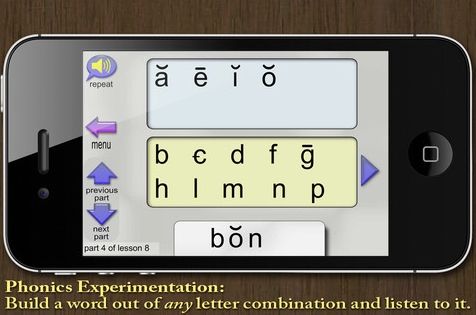
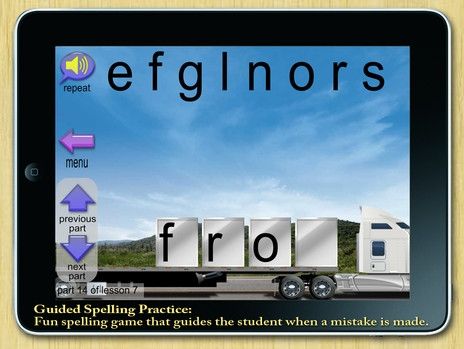

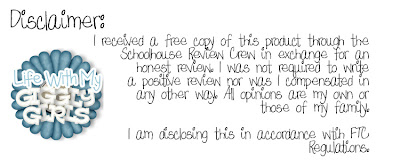
No comments:
Post a Comment