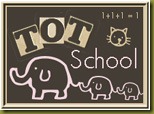Thursday, November 24, 2011
Happy Thanksgiving!!
Tuesday, November 15, 2011
We have a winner!!!
The winner of the My Memories Software giveaway is...
Commenter #12...Jody
Congratulations Jody!! I will be sending you the download information soon. Have fun scrapping those beautiful babies!
Sunday, November 13, 2011
Tot School: The One With Two Videos
Kayleigh is 45 months old
This week there was no method to our madness. I did not have a plan and I would wake up each day and just wing it. Here’s a look at our hodge podge of a week.
We finished up our Raising Rock Stars unit. Here she is working on her craft, watching the power point show, and practicing her letter I.
She knocked her memory verse out of the park and I managed to get it on video. Soooo cute!
We did some other random activities including a few things from COAH, our Kumon books, and some manipulatives.
We have a new sensory bucket. This was also thrown together at the last minute. Popcorn, silk leaves, acorn/pumpkin “gems”, green & orange pom poms, pumpkin ice tray, and various tongs, spoons, and containers.
We did a lot of art for our upcoming review. She really took to finger painting. Her old sister hated that as a tot but Kayleigh dove right in.
I also got some video of her at her dance class.
Click the buttons at the top of the page for other pre-k fun.
Saturday, November 12, 2011
Weekly Wrap-Up: The One With A Video
This week we were studying New Zealand. I was this close to going there while we were in Guam but we never made it. Bummer! My uncle lives there though so we get to see some beautiful pictures.
 |
| White Island off the coast of NZ. How lucky is my uncle? He took took it from a helicopter. |
And that was our week. Pop over to Weird, Unsocialized Homeschoolers to see more homeschool happenings.
Also, if you're interested in trying your hand at digital scrapbooking, check out my giveaway. A complete edition of My Memories Photo Suite.
Friday, November 11, 2011
Review: Math Mammoth
We were recently given the opportunity to review the Math Mammoth program. I was pretty excited to try it out. While we're pretty happy with out math program in general, I always like to see what else is out there. I have another one who'll be ready for formal math one day and who knows what will work for her.
Math Mammoth offers many different options of worktexts.
*A full curriculum for grades 1-6 Light Blue Series
*Worktexts by topic for grades 1-6 Blue Series
*Worksheets by topic for grades 3-7 Green Series (no instruction)
*Worksheets by grade for grades 3-8 Golden Series (no instruction)
*Make It Real Workbooks (teach how math is used in real life) for grades 3-12
From the Creator:
Monday, November 7, 2011
Review: Keyboard Town Pals
We recently were given the opportunity to review an online typing program called Keyboard Town Pals.
Keyboard Town Pals claims to be a better, less stressful method of typing instruction. It also claims to be able to teach your child to type in under an hour.
From the creators:
Do you remember the stress of typing class?
Keyboard Town PALS is different!
- Children proceed at their own pace
- The puppets, humor and music are very entertaining
- The children easily recall the storyline
- Children will want to view it again and again
- No fear of making mistakes
- No racing against the clock
- No testing
- No scoring
- No anxiety
In the end, I will say it did teach her where the letters were on the keyboard and which fingers she is to use for each one. And it taught her quickly. I'm not sure that I'd say that she learned to type in an hour though. While she does now know the keys and finger placement, she needs drill to execute. Because there is no drill or correction, her fingers still hit the wrong keys. When she took the typing test at the end, she still made quite a few errors and she was taking her time.
Sunday, November 6, 2011
Review & Give Away: My Memories Suite Digital Scrapbooking Software
Scrap booking has long been a popular creative outlet for many people. It's such a fun and creative way to preserve precious family memories. About 11 years ago I found myself wanting to create beautiful books to document my own families special moments. I bought the books, papers, elements, tools, everything you can think of. To date, I've yet to complete a traditional scrap book. Not one. Ever. In 11 years.
Why? I guess one reason is that I'm not that creative or skilled. Another reason is that it's a lot of set up and clean up if you don't have a dedicated scrapping space. I don't. I also didn't find it very forgiving if I made a mistake. It's hard to unstick the glue once you've stuck something on. This made the expense even greater.
About a year ago I discovered the world of digital scrap booking. I was intrigued. I tried it out. It has a pretty steep learning curve. But I liked it. I'll take the learning curve over the mess any day. Plus, if I made a mistake I could fix it. I could reuse my supplies as many times as I wanted. The benefits are tremendous. After a lot of tutorials, I've actually completed several books. A scrap miracle!
Recently I was asked to review a scrapbooking software program called My Memories Suite Digital Scrapbooking Software. They had me at "digital scrapping" so I decided to give it a whirl.
What I discovered was a way to scrap digitally that greatly lowered that dreaded learning curve. This software is really simple to use. Creating and customizing your album is no more difficult than dropping and dragging or a couple of clicks. It was so simple that I might even let my 10 year old try her hand at it.
And while it is pretty simple, it still gave me total control over the design. It has pre-made templates where all I had to do was drop in my photos and add journaling. Photo layout templates where I could add the pictures but choose my own background and elements. Or you could build the entire page from scratch.
The program comes loaded with some great digital scrap supplies already plus they offer tons of other kits for purchase. I was most excited to see that I could easily use scrap supplies from other sources, as I already own a ton. It was no harder than any other upload. The layout to the right was made entirely from a kit that I already owned.
You can also convert their kits into files that are able to be used in other programs, such as photoshop or elements.
You can print the pages from your own printer or upload the pages to an outside printer and have them bound into a book. I was able to upload mine onto Shutterfly, which is my choose for printing my digital albums.
And making albums isn't all that you can do with this program. You can take your albums and convert them into movie that you can watch on your dvd player or on your iPod. How cool is that? You can also create an interactive digital album and email it to family and friends. You can even post it on Facebook with just one click. You can also create cards, posters, trading cards, and calendars.
My Memories has generously offered to give one of my readers the entire program for FREE. It's normally $39.97, so score!!!
Mandatory Entry:
1) Visit the My Memories website and take a look around. Leave me a comment sharing your favorite kit.
Additional Entries~Leave a comment with each entry
2) Like My Memories on FB. If you do they'll give you a promo code for money off. Woot!
3) Follow My Memories on Twitter. http://twitter.com/#!/mymemoriessuite
4) Follow me on twitter and tweet about the give away. http://twitter.com/#!/prncsstefy
5) Follow my blog.
Contest ends November 15.
Tot School: Raising Rock Stars Ii


Last week Kayleigh wasn’t in a mood for school so I had nothing to report. This week we moved on to our next Raising Rock Star unit: I. We didn’t finish the unit this week but that’s not much of a surprise because it’s been taking us two weeks for all of the units so far.
Our memory verse was Philippians 4: 13 I can do all things through Christ who strengthens me. She pretty much has it down but getting her to say for me is always a challenge. Kayleigh only does what she wants to do when she wants to do it. Story of my life. Sigh…
She colored her verse.

Cut and taped her verse together. At first she was a little disappointed by the length but then she was feeling silly so we have a happy picture. lol


She cut out her vocabulary cards.

A little pre-writing to get her ready to write I.

She did some inchworm counting from Confessions of a Homeschooler.

Sorting big and little Ii, also from COAH.

Dot painting an ice cream cone. I’m pretty sure this was from COAH too but it might have been from Making Learning Fun. The inchworm magnet page was from COAH.


Kayleigh is helping me with an upcoming review so she’s been doing some extra art projects. Watch for the review for more details.


We had foam blocks, Thanksgiving Little People, and Stacking Pegs in our star boxes. I have a feeling the Little People will not be leaving the star boxes anytime soon. LOL


Our game for this week was Sequence for Kids. A wonderful friend gave it to us and it was a big hit.

Click the buttons at the top of the page to see what other tots have been up too.