Mackenzie has been bugging me for.ev.er. to let her build a webpage. What do I know about building a webpage? Not much. I can edit the HTML on my blog a teeny bit but that's the extent of my knowledge. I looked at some of the different programs out there but everything that I found was for PCs only. A bit of a let down for this MAC only family.
Imagine our surprise when we learned that Homeschool Programming Inc. had created a web-based design curriculum? Imagine our glee when were we chosen to review their Kidcoder: Beginning Web Design.
About Homeschool Programming Inc
Homeschool Programming Inc. was created by an incredibly smart homeschooling couple. Like all homeschooling parents, they were out perusing for some curriculum for their children. A computer programing curriculum to be specific. Guess what they found? Nothing.
So being super smart about such things, they created one. One that a non-techie parent like me can understand and teach. And so the KidCoder and TeenCoder curriculum was born.
Our Experience
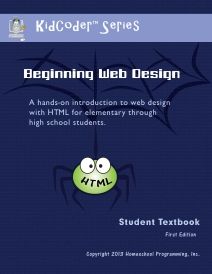
We reviewed the KidCoder: Beginning Web Design course. This one semester course was designed to teach students to create their on web site from scratch. We're talking hand coding HTML. Sounds daunting right? Not with this easy to use course.
The course covers:
*Mark up concepts
*Website layouts and files
*Backing up projects
*Essential HTML symbols
*Styling of text
*Using symbols and lists
*Internal and external hyperlinks
*Navigation bars and footers
*Simple CSS effects
*Spacing and positioning
*Graphics and image editing
*Tables
We received the product in e-book form and the download was seamless. I was also able to load it onto our iPad without a problem. My original plan was to have her read it from the iPad. Early on I changed my mind and printed it out chapter by chapter. She needed to to a lot of flipping back and forth to work through some of the assignments and it was easier to do this with printed pages. It's a lot of printing. I'd love to see a physical book.
For the purpose of this review we read through the lessons together and then she worked on the assignments. This isn't necessary though. She could easily read, understand, and work through it on her own but I wanted some knowledge for review purposes. I planned for us to work on one chapter a week. If you get stuck on something, help is only an email away. The customer service is quick and top notch. They'll work with you until your problem is solved.
To say that Mackenzie is excited about this course is the understatement of the year. She loves it and is always chomping at the bit to do "just one more lesson." One chapter a week was torture. lol She went to camp for a week and a half during the review period and she was on the computer "hand coding" not too long after her return. Isn't she super cool?
And it simply thrills her when she completes an assignment and her coding does exactly what the book says it will do, even if it's just a blank web page with a simple sentence on it. She was hooked from the first assignment. It's very rewarding to see your very own web page coming together bit by bit. And it's been a helpful for me and my blog too. I'm learning how to tweak things that are bothering me.
This course is a definite keeper. Mackenzie is looking forward to finishing it and moving on to the Advanced Web Design course. It's an easy and fun way for your student to learn a valuable skill and maybe a middle school or high school credit while they're at it. Love, love, love it!!!
F.Y.I.

Website: http://www.homeschoolprogramming.com/
Facebook: https://www.facebook.com/HomeschoolProgramming
Age Range: 4th-12th grade
Pricing:
$70 for Beginning Web Design
$85 for Beginning Web Design w/DVDs
$20 for DVDs only
The Advanced Course will be out in August and priced the same as the beginner course
$145 for the Web Year Pack (Beginning and Advanced) with DVD,




No comments:
Post a Comment
We love your comments. It makes the girls giggle even more.